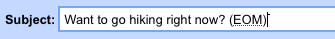Trick #1Let's say my email address is gtutor@gmail.com (which it is!). Gmail allows you to use dots in between the characters of the user name portion (that's the part to the left of the @ sign). So - any email that gets sent to:
g.tutor@gmail.com
g.tutor@gmail.com
or even
g.u.t.o.r@gmail.com
would still end up at my regular email account, gtutor@gmail.com. Even though you only signed up for one Gmail account, you effectively have several accounts by using this feature. You can use one configuration for work, one for home, one for school, etc. and you still only have to check that one email account to receive all of them.
Trick #2This one is really cool. You can use the "+" sign after your user name and enter anything you want after that, and the email will still get to your original account. So, next time you are at a website that requires you to put in an email address to register, you don't have to worry about them spamming you because you can enter your email address like this:
gtutor+flakywebsite@gmail.com
If you wanted to get really fancy, you can use a different word or number (or combination) every time you give out your email address, then track which site or company sold your email to some spammer. Then, just tell Gmail to automatically delete any emails that contain that code.
Tips #1Google Mail introduced a new feature recently that can be helpful in finding out if someone else has or had access to your Gmail account. The function is a bit hidden in the footer area of Gmail after you log in. Just scroll down to the bottom until you reach the line at the bottom starting with Last account activity.
Gmail provides information about the time of the last login and which IP has been used to login to the account. A Details link is available at the end of the line which opens a popup window with further information.
Activity on this account is the name of the window and it displays the last five activities in a table with information about the access type (pop, mobile, browser), IP of the computer that logged into Gmail and the time.

Tips #2
Use Gmail like an external hard drive
http://www.softpedia.com/get/Internet/E-mail/Mail-Utilities/GMail-Drive-shell-extension.shtml
Use up any vegetating space in your Gmail account with this Windows drive shell extension. Your Gmail space appears in My Computer/Windows Explorer as an external drive, and when you drag and drop a file to the drive, it sends an email to your Gmail account with the file as an attachment. Note that this is a fairly old program but seems to have been updated for the latest Gmail version. Mac users can try gDisk and Linux users can check out GmailFS.

Tips #3- Add "(EOM)" to the subject of one-liner messages.
If you ever want to send a quick note where the subject is the entire message (like "Want to grab lunch at 12:30?"), but are annoyed when Gmail prompts you to add body text, just type "EOM" or "(EOM)" at the end of the subject line (short for End Of Message), and Gmail will politely send the message without the extra prompt.
Learn more »
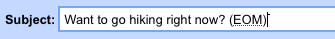
Tips #4Recover your password via text messageEven the best of us forget our passwords from time to time. In fact, recovering passwords is one of the top reasons people visit the
Gmail Help Center. To help with these situations, google recently added the ability to recover your password via text message.
To turn this on for your account, just
sign in, select 'Change Password Recovery Options,' enter your cell phone number and click 'Save.'
Next time you forget your password, enter your username on the
password-assistance page, and Google will text you a recovery code. No need to check another email account or even leave the page.
In general, it's a good idea to add as many
password recovery options to your Google Account as possible, like a secondary email address and security question. And don't forget to keep them up-to-date.
 Tips #5
Tips #5
Advanced Search - 'Query Words'
| Operator | Definition | Example(s) |
| from: | Used to specify the sender | Example - from:amy
Meaning - Messages from Amy |
| to: | Used to specify a recipient | Example - to:david
Meaning - All messages that were sent to David (by you or someone else) |
| subject: | Search for words in the subject line | Example - subject:dinner
Meaning - Messages that have the word "dinner" in the subject |
| OR | Search for messages matching term A or term B*
*OR must be in all caps | Example - from:amy OR from:david
Meaning - Messages from Amy or from David |
-
(hyphen) | Used to exclude messages from your search | Example - dinner -movie
Meaning - Messages that contain the word "dinner" but do not contain the word "movie" |
| label: | Search for messages by label*
*There isn't a search operator for unlabeled messages | Example - from:amy label:friends
Meaning - Messages from Amy that have the label "friends" |
has:attachment
| Search for messages with an attachment | Example - from:david has:attachment
Meaning - Messages from David that have an attachment |
| filename: | Search for an attachment by name or type | Example - filename:physicshomework.txt
Meaning - Messages with an attachment named "physicshomework.txt" Example - label:work filename:pdf
Meaning - Messages labeled "work" that also have a PDF file as an attachment |
| " "
(quotes)
| Used to search for an exact phrase*
*Capitalization isn't taken into consideration | Example - "i'm feeling lucky"
Meaning - Messages containing the phrase "i'm feeling lucky" or "I'm feeling lucky" Example - subject:"dinner and a movie"
Meaning - Messages containing the phrase "dinner and a movie" in the subject |
( )
| Used to group words
Used specify terms that shouldn't be excluded | Example - from:amy (dinner OR movie)
Meaning - Messages from Amy that contain either the word "dinner" or the word "movie" Example - subject:(dinner movie)
Meaning - Messages in which the subject contains both the word "dinner" and the word "movie" |
| in:anywhere | Search for messages anywhere in your account*
*Messages in 'Spam' and 'Trash' are excluded from
searches by default | Example - in:anywhere subject:movie
Meaning - Messages in 'All Mail', 'Spam', and 'Trash' that contain the word "movie" |
in:inbox
in:trash
in:spam | Search for messages in 'Inbox', 'Trash', or 'Spam' | Example - in:trash from:amy
Meaning - Messages from Amy that are in the trash |
is:starred
is:unread
is:read
| Search for messages that are starred, unread or read | Example - is:read is:starred from:David
Meaning - Message from David that have been read and are marked with a star |
cc:
bcc: | Used to specify recipients in the 'cc' or 'bcc' fields | Example - cc:david
Meaning - Messages that were cc-ed to David |
after:
before:
| Search for messages after or before a certain date*
*Date must be in yyyy/mm/dd format. | Example - after:2004/4/17 before:2004/4/18
Meaning - Messages sent on April 17, 2004.*
*More precisely: Messages sent on or after April 17, 2004, but before April 18, 2004. |